Featured Files
See All
F-14A Tomcat Iranian Air Force [Add-On | VehFuncs V]
1.1
By SkylineGTRFreak
![F-14A Tomcat Iranian Air Force [Add-On | VehFuncs V]](https://img.gta5-mods.com/q95-w550-h275-cfill/images/f-14a-tomcat-iranian-air-force-add-on/50e265-7.jpg)
BRUTE Longhorn [ Add-on | Sounds ]
1.1
By WibFlip
![BRUTE Longhorn [ Add-on | Sounds ]](https://img.gta5-mods.com/q95-w550-h275-cfill/images/brute-longhorn-add-on-sounds/888959-1.jpg)
Mitsubishi Lancer Evolution X Final Edition [Add-On / Replace | FiveM | 270+ Tuning | Template]
v1.2
By ElioMinati
![Mitsubishi Lancer Evolution X Final Edition [Add-On / Replace | FiveM | 270+ Tuning | Template]](https://img.gta5-mods.com/q95-w550-h275-cfill/images/mitsubishi-lancer-evolution-x-final-edition-270-tuning-liveries-add-on-fivem-replace/47e4e0-varis-1-min.png)
Vom Feuer Service Pistol (Pack) [Add-On | Animated | Tints | Lore-Friendly]
1.0
By HeySlickThatsMe
![Vom Feuer Service Pistol (Pack) [Add-On | Animated | Tints | Lore-Friendly]](https://img.gta5-mods.com/q95-w550-h275-cfill/images/vom-feuer-service-pistol-pack-add-on-animated-tints-lore-friendly/9787d1-Title-min.png)
Latest Files
See All
- Animation
8
0
2024
By MrWitt
![F-14A Tomcat Iranian Air Force [Add-On | VehFuncs V]](https://img.gta5-mods.com/q95-w170-h60-cfill/images/f-14a-tomcat-iranian-air-force-add-on/50e265-7.jpg)
![BRUTE Longhorn [ Add-on | Sounds ]](https://img.gta5-mods.com/q95-w170-h60-cfill/images/brute-longhorn-add-on-sounds/888959-1.jpg)
![Mitsubishi Lancer Evolution X Final Edition [Add-On / Replace | FiveM | 270+ Tuning | Template]](https://img.gta5-mods.com/q95-w170-h60-cfill/images/mitsubishi-lancer-evolution-x-final-edition-270-tuning-liveries-add-on-fivem-replace/47e4e0-varis-1-min.png)
![Vom Feuer Service Pistol (Pack) [Add-On | Animated | Tints | Lore-Friendly]](https://img.gta5-mods.com/q95-w170-h60-cfill/images/vom-feuer-service-pistol-pack-add-on-animated-tints-lore-friendly/9787d1-Title-min.png)
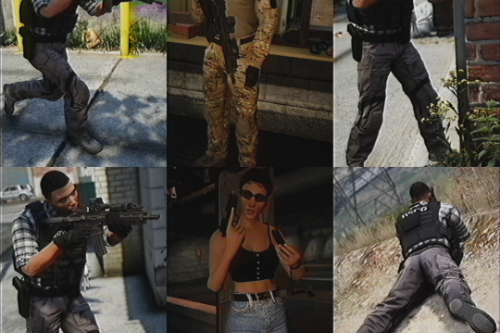
![KTM DUKE 390 ABS [Add-On] KTM DUKE 390 ABS [Add-On]](https://img.gta5-mods.com/q75-w500-h333-cfill/images/ktm-duke-390-abs-add-on/11570e-Screenshot_3.png)




![Ford GT 2005 [Add-On | LODs | Template | Tuning] Ford GT 2005 [Add-On | LODs | Template | Tuning]](https://img.gta5-mods.com/q75-w500-h333-cfill/images/ford-gt-2005-add-on-lods-template-tuning/81dd63-0.png)
![2023 Audi RS3 Performance Sedan [ADDON/REPLACE/UNLOCKED] 2023 Audi RS3 Performance Sedan [ADDON/REPLACE/UNLOCKED]](https://img.gta5-mods.com/q75-w500-h333-cfill/images/2023-audi-rs3-sedan-addon-replace-unlocked/a7ec96-1.jpg)
![Jujutsu Kaisen - Ryomen Sukuna[Add-On Ped] Jujutsu Kaisen - Ryomen Sukuna[Add-On Ped]](https://img.gta5-mods.com/q75-w500-h333-cfill/images/jujutsu-kaisen-ryomen-sukuna-add-on-ped/20b1b4-8.jpg)
![Apollo Intensa Emozione 2019 [Add-On] Apollo Intensa Emozione 2019 [Add-On]](https://img.gta5-mods.com/q75-w500-h333-cfill/images/apollo-intensa-emozione-2019/a7fd05-GTA5_2024-04-30_22-00-16.png)
![Chevrolet Silverado 1991 [ Add-On / FiveM ] Chevrolet Silverado 1991 [ Add-On / FiveM ]](https://img.gta5-mods.com/q75-w500-h333-cfill/images/chevrolet-silverado-1991-add-on-fivem-os23s/c078ff-Grand_Theft_Auto_V_13_05_44_04_16_37_.jpg)

![Karin 190z widebody [Add-On|FiveM] Karin 190z widebody [Add-On|FiveM]](https://img.gta5-mods.com/q75-w500-h333-cfill/images/karin-190z-widebody-add-on-fivem/689db0-190z1.jpg)
![C-RAM Trailer [Add-On] C-RAM Trailer [Add-On]](https://img.gta5-mods.com/q75-w500-h333-cfill/images/c-ram-trailer-add-on/749ba3-1.jpg)
![Vapid Riata TX & S [Add-On | Tuning | Liveries | LODs] Vapid Riata TX & S [Add-On | Tuning | Liveries | LODs]](https://img.gta5-mods.com/q75-w500-h333-cfill/images/vapid-riata-tx-s-add-on-tuning-liveries-lods/54026e-riata1.jpg)
 5mods on Discord
5mods on Discord